Historical metrics: conversations
- On the left sidebar, select Reporting > Reports.
- Select Groups.
- On the Conversations tab, set the report date range.
- Specify the data display interval: per Hour, Day, Week, Month, or All time.
- Review the report.
A group conversations report includes the following metrics:
Handled – The total number of conversations distributed to the group and processed during the selected period. A conversation is considered processed if it was manually closed by a user or if the Maximum customer silence time was reached.
Transferred – The number of conversations transferred to another queue/agent within the selected period. The number of transfers within a single conversation is not counted in this metric. The system counts only transfers to a another queue or agent.
Transferred(%) – The ratio of conversations transferred to another queue/agent to the total number of conversations that were processed or are currently being processed by the group agents for the selected period.
Lost – The total number of conversations distributed to the group and lost during the selected period. A conversation is considered lost if one of the following limits was reached: Maximum waiting time, Maximum queue size, or Maximum agent silence time.
Min. first reply time – The minimum time from when a conversation was assigned to a group agent until the first response from an agent during the selected period. The metric is calculated for periods when the following events occurred: a conversation was assigned to an agent or a conversation was in process (first response from an agent received).
Avg. first reply time – The average time from when a conversation was assigned to a group agent until the first response from an agent during the selected period. The metric is calculated for periods when the following events occurred: a conversation was assigned to an agent or a conversation was in process (first response from an agent received).
Max. first reply time – The maximum time from when a conversation was assigned to a group agent until the first response from an agent during the selected period. The metric is calculated for periods when the following events occurred: a conversation was assigned to an agent or a conversation was in process (first response from an agent received).
Avg. handle time – The average time it takes a group agent to process conversations during the selected period. The metric is calculated as the ratio of the conversations' total processing time to the total number of conversations processed. This metric is calculated for periods when the following events occurred: a chat was distributed to an agent, a chat was closed by a user, or the Maximum customer silence time elapsed.
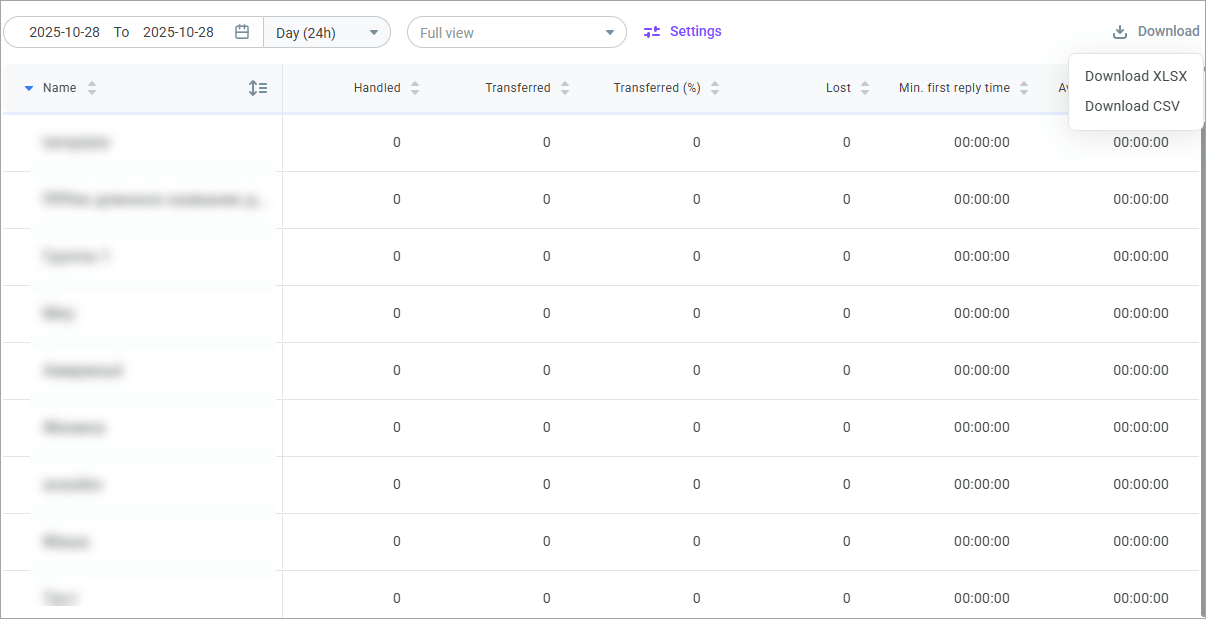
- Click the Download button to download the report as an .xls or .csv file.
- Click the Settings icon to select which groups you want to monitor and which columns you want to display. You can save your filters as a custom view and share it with other users.
